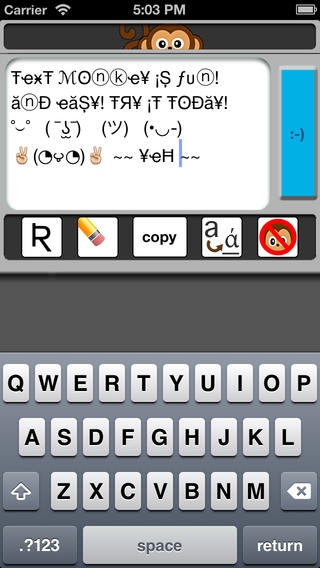Text Monkey 3.0.1
Continue to app
Paid Version
Publisher Description
Why should you be stuck with the boring, default fonts that Apple, Facebook, and Twitter choose for you? With Text Monkey you can customize your text for a cool and unique look! How it works: Just type your message in Text Monkey and it automatically transforms each letter and number in a fun and quirky way. You can copy your text and paste it anywhere. Features: Easily publishes your message directly to your Facebook and Twitter accounts. Or just send a Text/SMS Message. No need to close the app! Randomize feature auto-selects a character as you type. You'll always get a new letter combination. Tweak feature allows you to customize your character choices even more. Pick from many different letter and number styles. Copy your message to the iPhone clipboard with a single click. Convert feature allows pasted text, such as from websites, Word documents, etc., to be instantly converted into your fun Text Monkey characters. Clear feature will clear out the text field with one click. Disable feature allows you to turn off and on the Text Monkey to mix your normal characters with your Text Monkey characters. This is useful for adding things like email addresses or Twitter hash tags. Note: All Text Monkey characters will display properly on Apple devices with iOS 4.0 and up. Default character compatibility has been tested successfully against the latest versions of Safari (5.0) , Firefox (3.6), and Internet Explorer (8.0).
Requires iOS 5.0 or later. Compatible with iPhone, iPad, and iPod touch.
About Text Monkey
Text Monkey is a paid app for iOS published in the System Maintenance list of apps, part of System Utilities.
The company that develops Text Monkey is Jason Key. The latest version released by its developer is 3.0.1.
To install Text Monkey on your iOS device, just click the green Continue To App button above to start the installation process. The app is listed on our website since 2011-01-12 and was downloaded 3 times. We have already checked if the download link is safe, however for your own protection we recommend that you scan the downloaded app with your antivirus. Your antivirus may detect the Text Monkey as malware if the download link is broken.
How to install Text Monkey on your iOS device:
- Click on the Continue To App button on our website. This will redirect you to the App Store.
- Once the Text Monkey is shown in the iTunes listing of your iOS device, you can start its download and installation. Tap on the GET button to the right of the app to start downloading it.
- If you are not logged-in the iOS appstore app, you'll be prompted for your your Apple ID and/or password.
- After Text Monkey is downloaded, you'll see an INSTALL button to the right. Tap on it to start the actual installation of the iOS app.
- Once installation is finished you can tap on the OPEN button to start it. Its icon will also be added to your device home screen.